Apple iPhone users will now enjoy the dark mode in their Instagram social media account. The team of Instagram has been testing this dark mode feature from many days. Now, the company has officially rolled it out for the iPhone users. Though, this dark mode feature was already available in Android smartphones. If you don’t know about it and still haven’t updated it in your device then follow the steps:
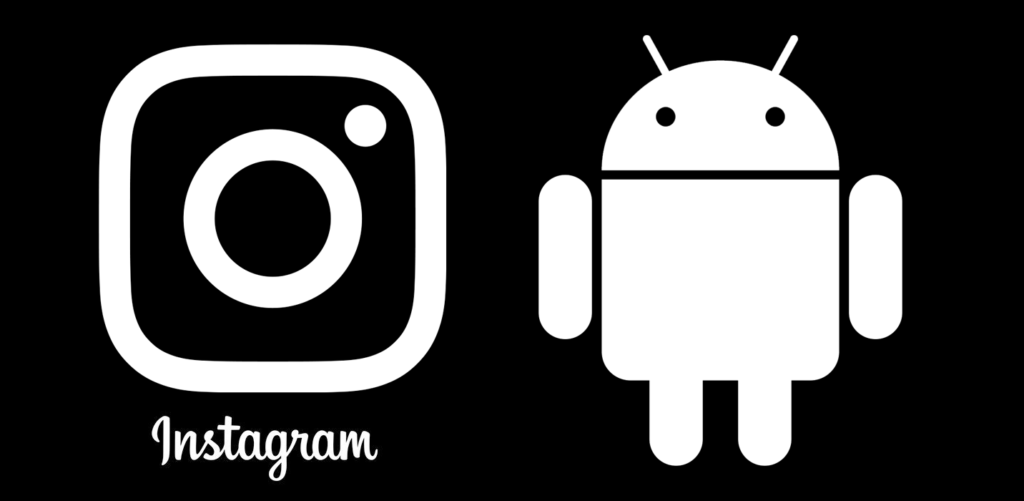
- Go to the device settings
- Update your phone with Android 10 and Instagram app too
- After turning on the dark mode, you will find the dark mode activated in the other few apps too.
Similarly, the iPhone users can also activate the dark mode with their handset. There is no dedicated manual button given through which you can darken the theme of Instagram only. Apple’s latest iOS 13 does the same.
What’s new in the app with the darker theme?
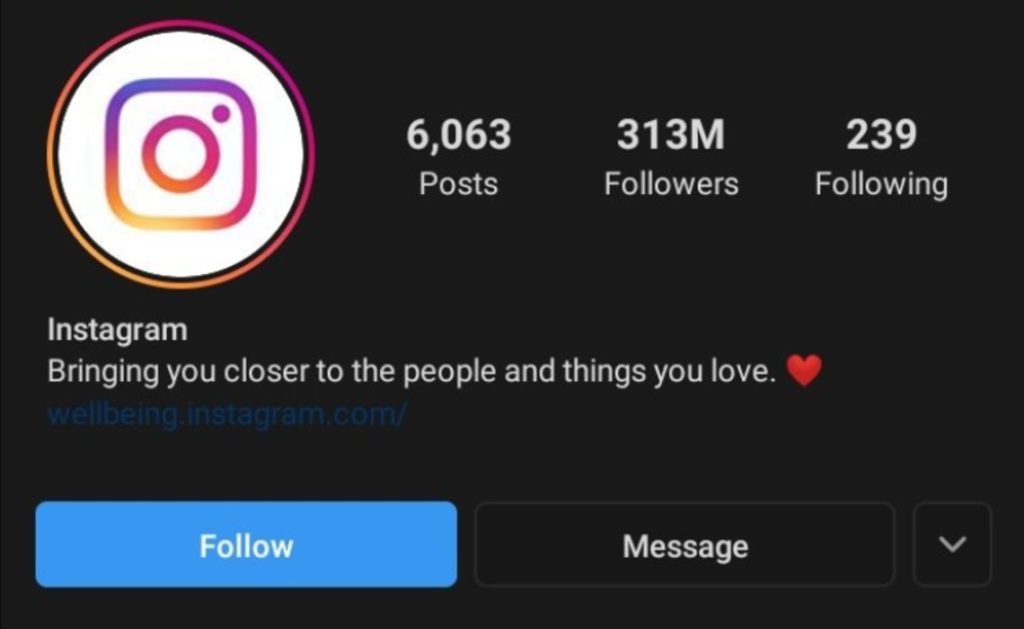
The darker themed Instagram has changed the entire background of the app from white to black. Even the entire background of the app has been converted into black colour, the permanent bar given at the top has now turned into a dark grey colour. Now the iPhone users will find the combination of black and grey colour in the direct message screen. The profile page of the app has been also changed into a dark grey colour. At the same time, the edit profile, promotion and other buttons have also turned black.
How to activate dark mode?
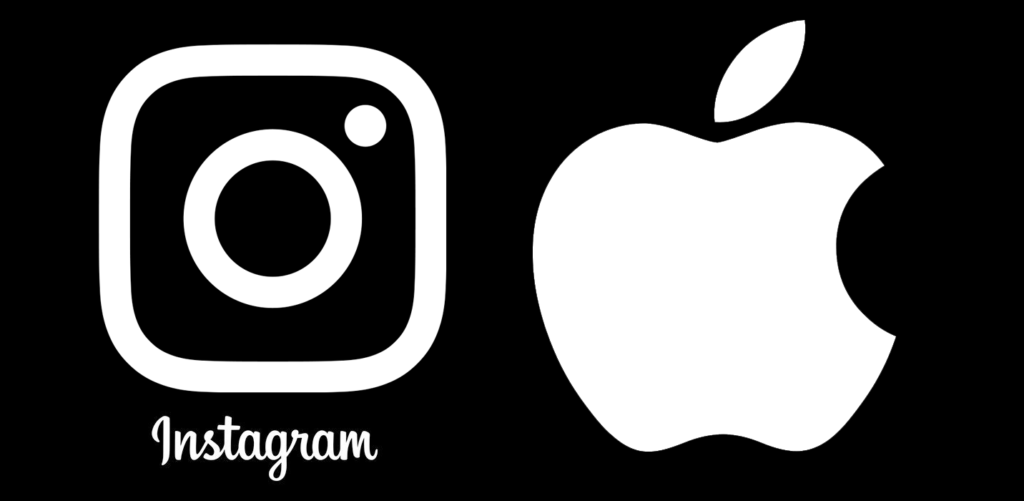
Activating the dark mode in iPhones is very simple. You can activate it simply by following the steps mentioned below.
- Update the Instagram app on your iPhone with the latest version (114.0).
- Turn on the settings on the iPhone.
- Go to the Display and Brightness options.
- Tap on the dark option below the appearance.
After completing these steps, your Instagram app will be converted into a black colour.
Let’s also inform you that the dark mode theme of Instagram will be functioned same both in the android and iPhones. There is no separate option given to switch the Instagram dark mode.




