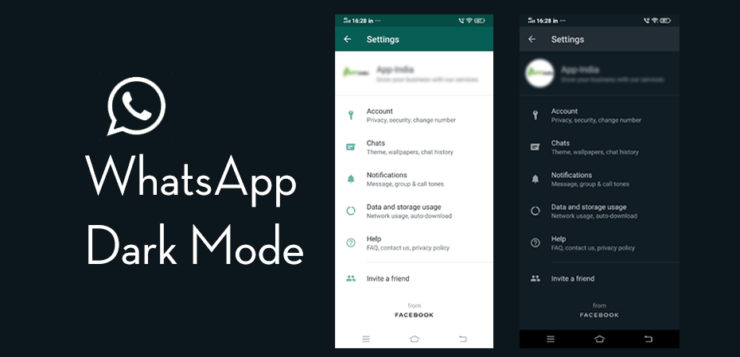The most awaited and requested feature of WhatsApp, Dark Mode has been launched. The feature is available on Android, and you can activate it manually through simple steps. Here, how you can get started and activate the feature in the app.
Following are the key steps for activating dark mode in WhatsApp:
- Open the WhatsApp in your device.
- Tap on the three-dotted vertical menu bar given on the right side.
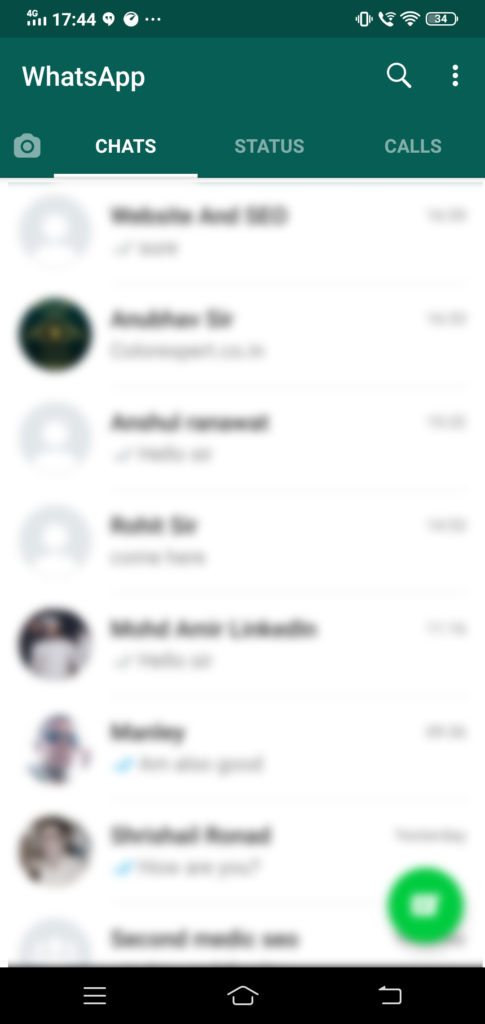
- Click ‘Settings’
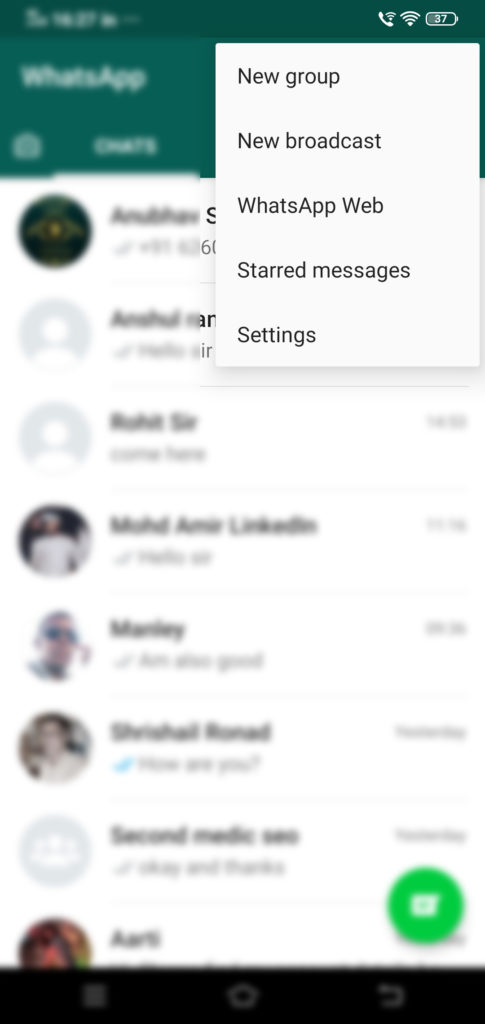
- Select the ‘Chats’ option.
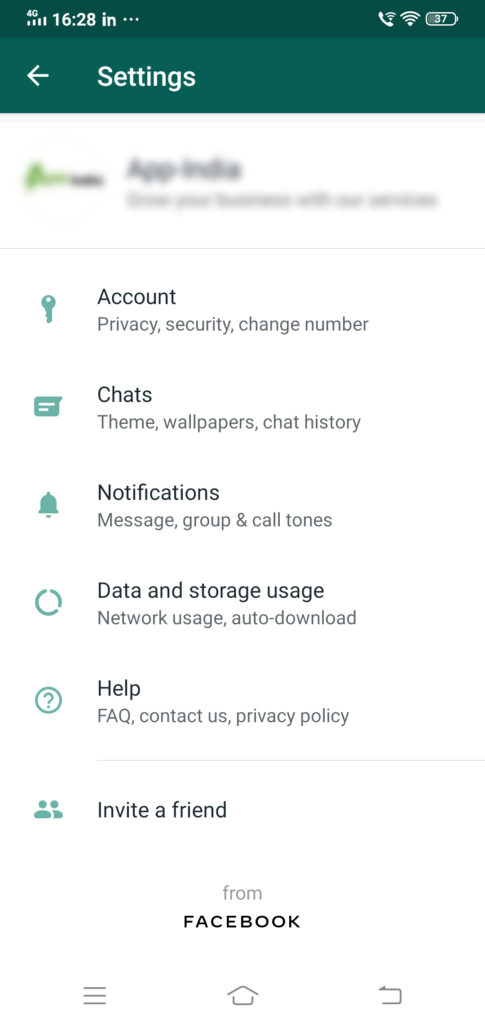
- Choose ‘Theme’
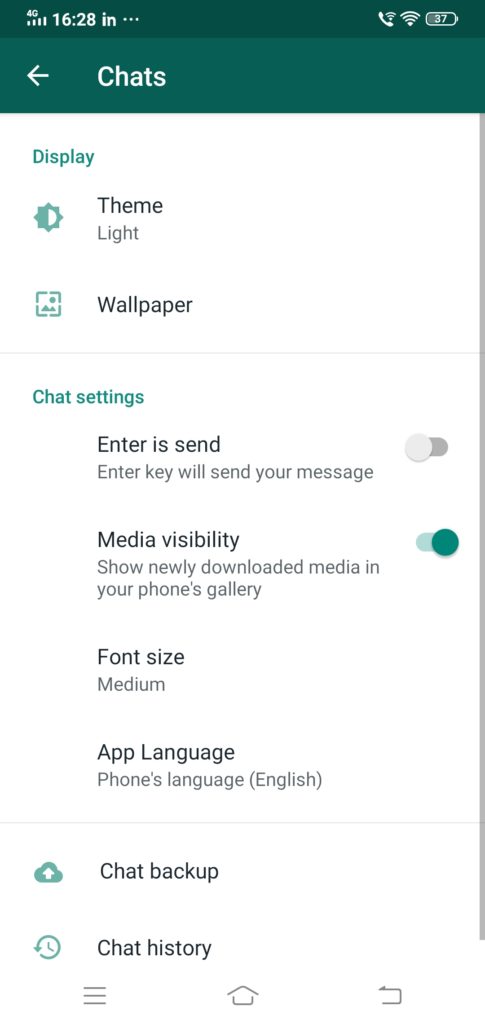
- Here, you will be given the two options Light and Dark
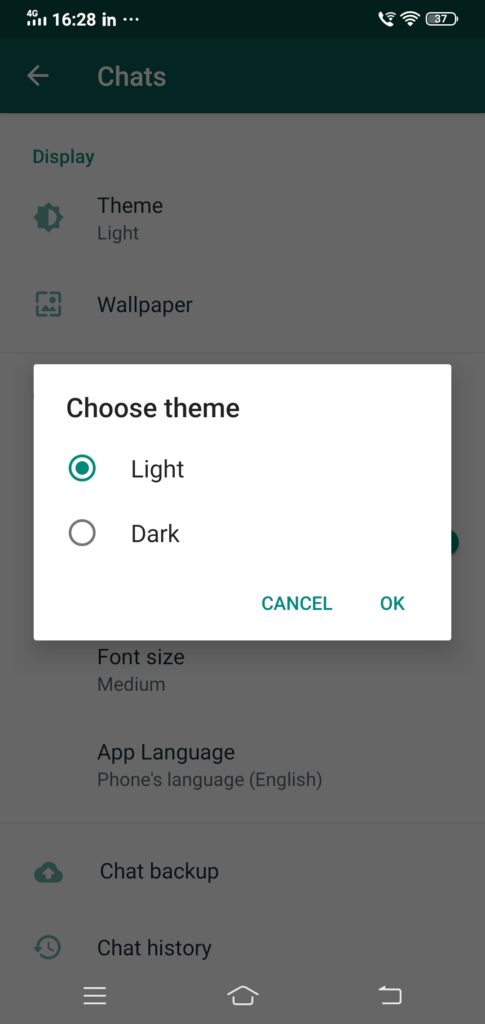
- Choose ‘Dark’
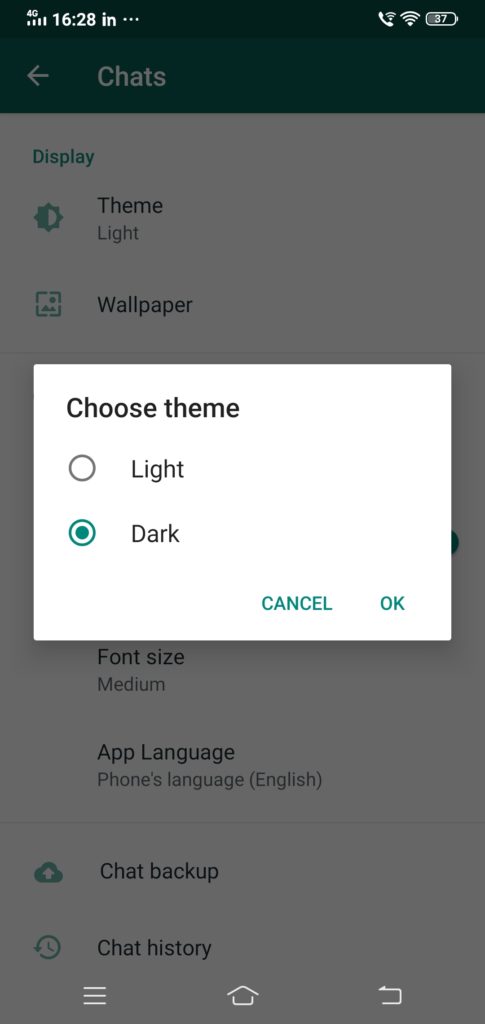
- You will find the interface has been switched to the dark theme.
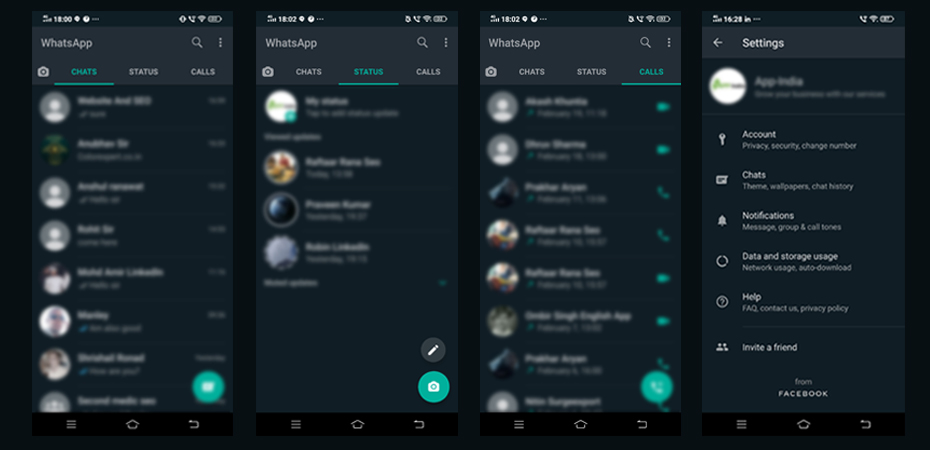
That’s it!
The feature has been introduced recently on mobile phones and users are enjoying it. The dark mode seems particularly good on the app due to its green accents, present throughout the interface. It brings a visual flair on the applications and makes the WhatsApp browsing enjoyable.