With the reduction in the price of internet, data pack the demand for watching online content has increased. The most popular online video watching platform is YouTube. All types of videos are available here and also suggests the video according to the user’s preference. Many times it happened when seconds, minutes and even hours passed but the video keeps on buffering. If you are also going through the same problem, then here we have some best tricks through which you will be able to enjoy watching videos comfortably on YouTube even in bad network.
There are two ways to watch videos on YouTube without buffering:
- Clear YouTube cache
- Change the video quality
How to clear cache?

- Go to the Chrome browser on your phone, tablet or desktop.
- Tap on the three lines given in the menu option.
- After that, go to the phone History and tap on Clear Browsing Data.
- In the case of desktop, go to More Tools and tap on Clear Browsing Data.
- Android, Mac and PC users can also select the time range to delete the data. Though, it is not available on iPhones.
- Select cookies and site data and the Cached Image and Files option.
How to change YouTube video quality?
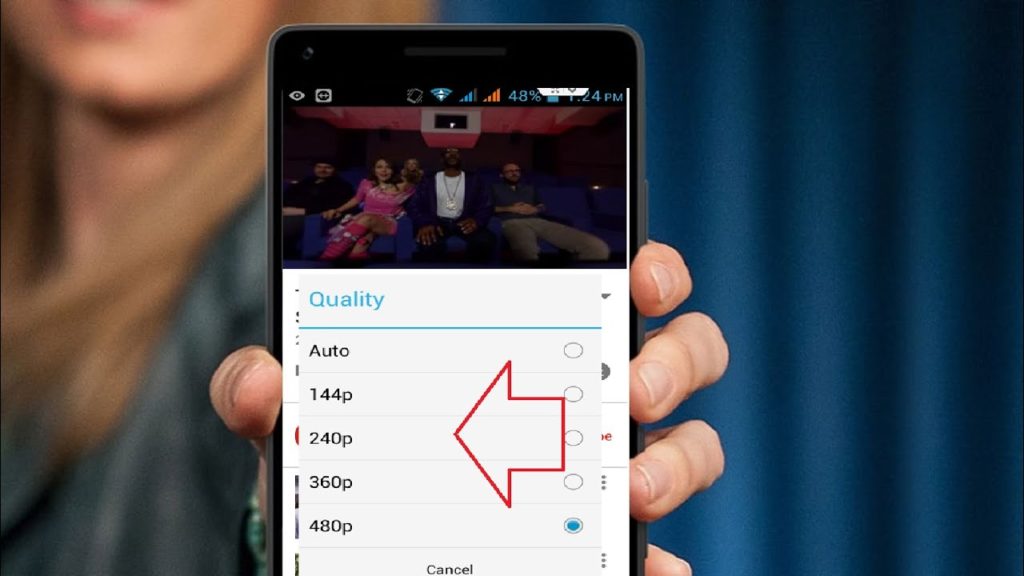
- To change the video quality, tap the gear icon on the bottom right or top right of the YouTube video.
- Select a low resolution for the video here. By doing this, the video speed will be increased than before.
- This feature is not available for desktop.




