Unique Identification Authority of India (UIDAI) has brought a new to strengthen the security of the Aadhar no which is more effective than earlier. With it, now Aadhar card holders will be able to lock or unlock their Aadhar number. Once the Aadhar get locked then it will not be able to be used for authentication. For, this you will have to generate a 16-digit Aadhar Virtual ID for authentication.
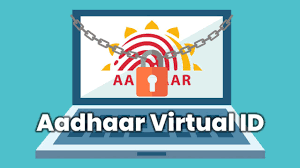
The Aadhar number used in many schemes and as ID proof it can also be used instead of PAN while filing tax. Due to its many users, it is important to keep it and your data safe. In this way, you can lock or unlock your base number.
Lock on the UIDAI website:
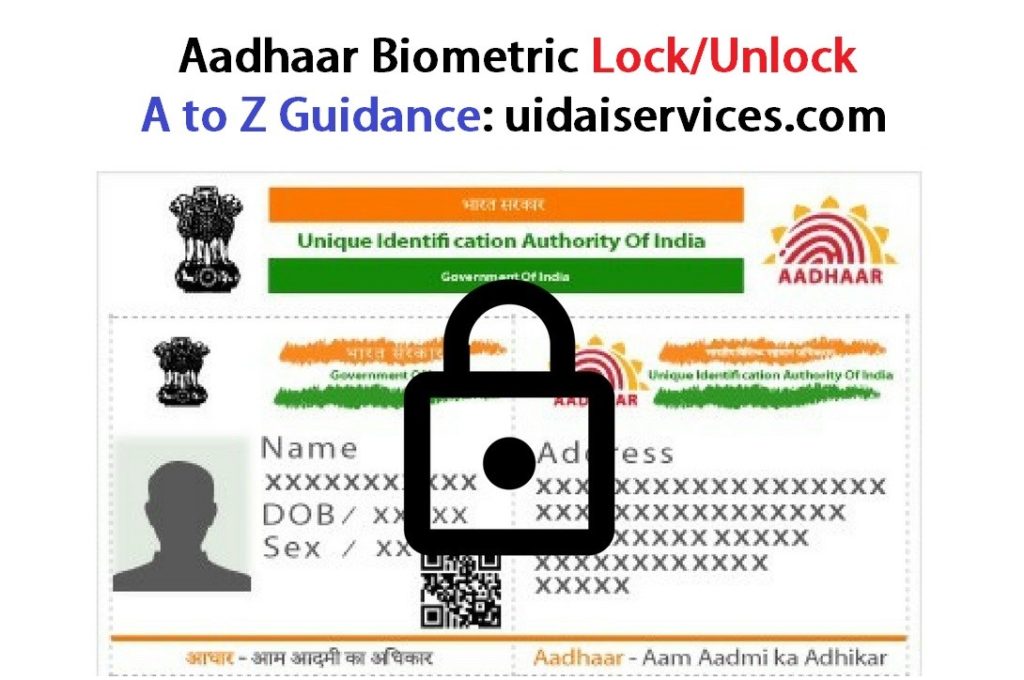
- First, visit the official site of UIDAI on the browser.
- Go to the Aadhar services section of the My Aadhar given in the drop-down menu.
- Click ‘Aadhar lock / Unlock’ here.
- In it, go to the Lock UID option and fill in the details like your Aadhar number, name, PIN and security code.
- After this, click on Send OTP and submit OTP send on the registered mobile number.
- Your Aadhar number will now be locked.
Unlock on the UIDAI website:
- Visit the UIDAI official website in the browser.
- Like before, go to the Aadhar Services section of the My Aadhar given in the drop-down menu.
- Now click on ‘Aadhar lock / Unlock’.
- After selecting Unlock UID option here, enter a virtual ID and security code.
- Now after clicking Send OTP, enter OTP and submit.
- After this, the Aadhar number will get unlocked.
Lock by sending an SMS:

- With the help of a registered mobile number, you can send a message from the Aadhar to lock its number.
- GETOTP <space> Write the last four digits of your Aadhar number and send an SMS to 1947.
- After this, a 6-digit OTP will come on your phone.
- Send the last four digits of the LOCKUID <space> Aadhar number <space> 6 digit OTP to this number.
- Now your Aadhar number will be locked.
Unlock by sending an SMS:
- From the Aadhar registered mobile number, you will have to message GETOTP <space> on 1947 by writing the last four digits of your Aadhar number.
So, keep your Aadhar card protected by following the above steps.




